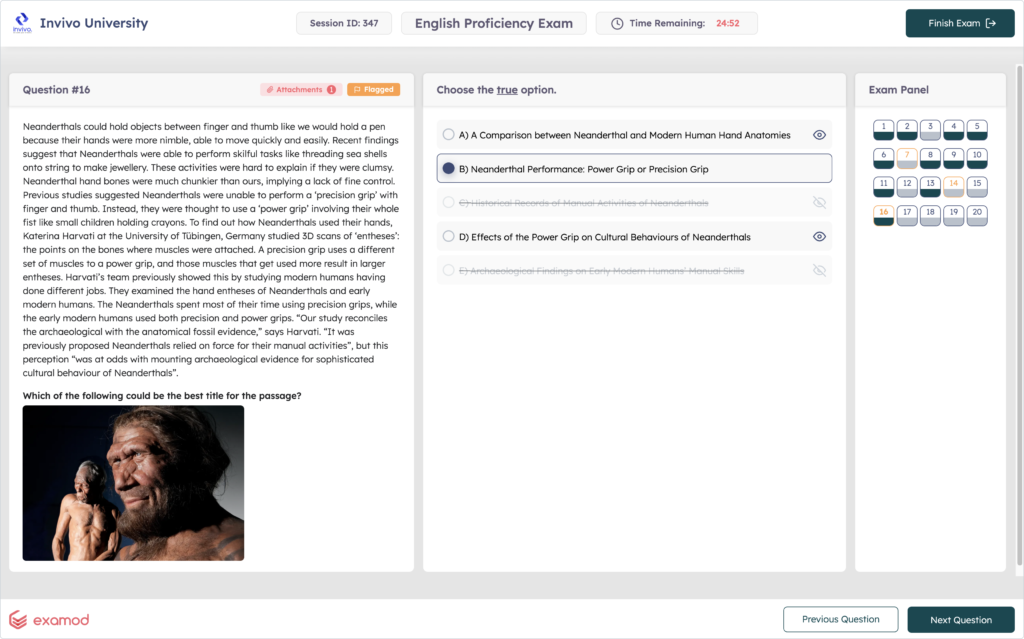Online Exams (Remote / Test Center)
Examod means,
"Real" digital transformation in education! Objective, structured knowledge and skills exams! User-friendly, effective, and safe exams! Both in person and remotely!
Online Exams
(Remote / Test Center)
Create online exams with enriched setup options
Artificial Intelligence Supported Assessments
Create an AI-Supported Assessment
Create AI-supported assessments for Online and Onsite / Test Center exams in the Record & Review and Lockdown & Review proctoring types. Add your registered candidates to the assessment and increase exam security with various proctoring rules.
Implement
Perform the assessment to your candidates. Review advanced proctoring results across Behavioral, Device and Window violation types.
Always RELIABLE
Candidate Face Recognation with AI
In online and onsite / test center exams, we can match the candidate's face before and during the exam. In addition, in the Record & Review proctoring type, behavioral violations of the candidate during the exam are reported by artificial intelligence.
- Online
- Onsite / Test Center

Simple, functional and organization-specific exam session interface
- - Focus on the exam with its simple and user-friendly interface
- - Stable and fast performance to provide an uninterrupted experience
- - An exam session compatible with the identity of the organization
Mixing questions and options and prevent question navigation
- - Mix all questions and options in the exam session
- - Provide candidates with a last 5 minute alert
- - Provide distinctiveness with option elimination feature
- - Allow navigation between questions
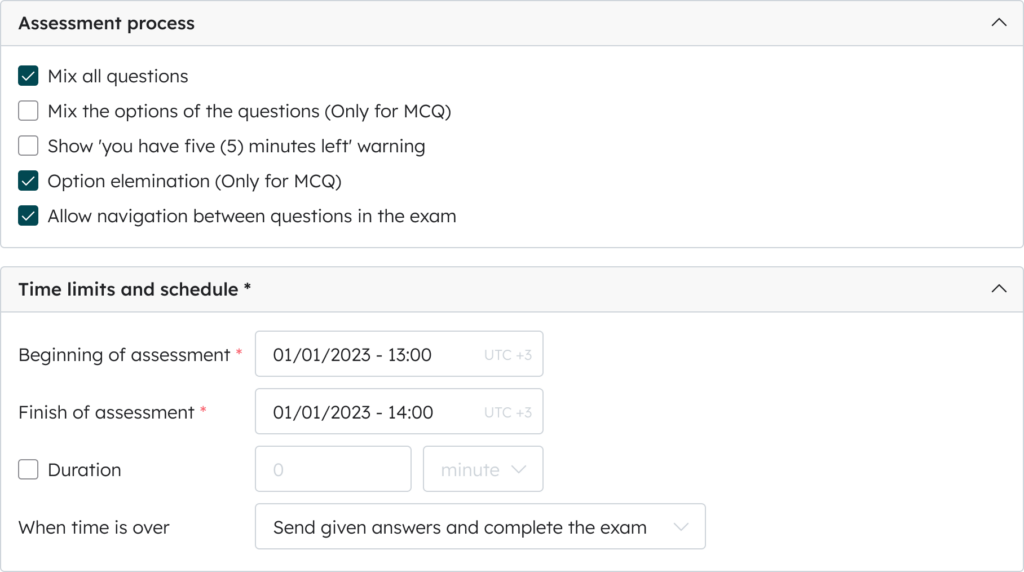
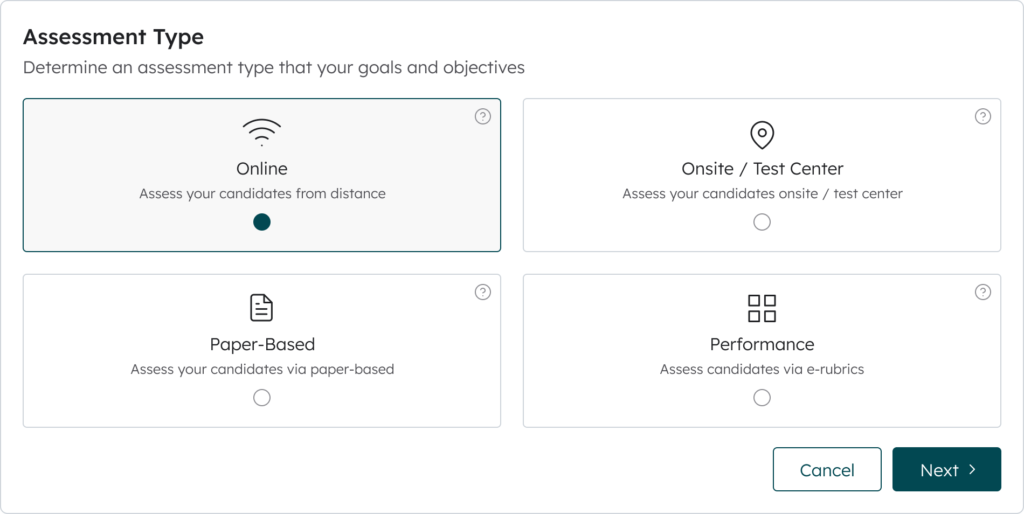
Online and onsite/test center options
- - Create different types of assessments within the unit or course with the questions you create through the enriched question bank
- - Assess your candidates remotely or at the test center
Preparing exam set with blueprint
- - Exam set creation with flexible exam blueprints
- - Create blueprints associated with topic, learning objectives, or question attributes
- - Identify the gaps in the intersections that are suitable for your goals and achievements
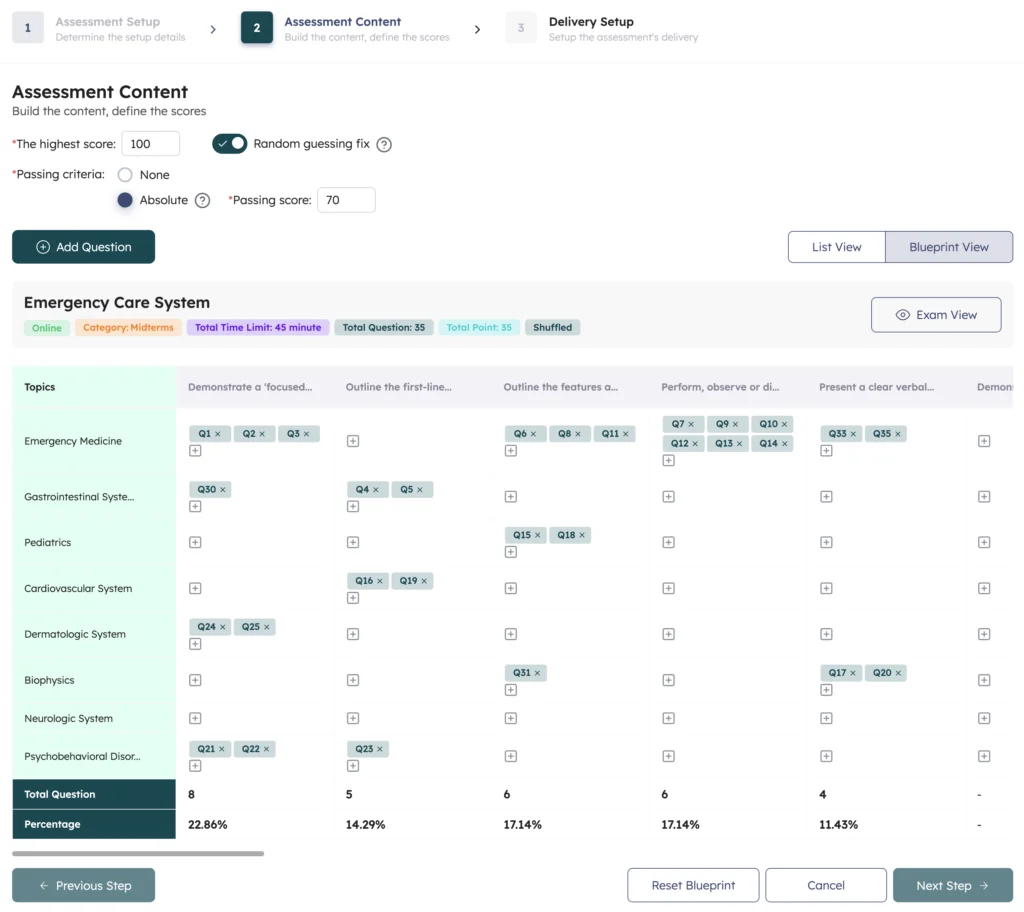
Create Assessment
For different types of assessment, you can associate your questions with learning objectives and create exams using rubrics and blueprints. You can also add proctoring rules to your assessments with the different types of proctoring that Examod offers.
- Online
- Onsite / Test Center
- Paperbased
- Performance
Assessment Setup
Enter the name, type, and category of the assessment.
Select options for the assessment process.
Set the announcement options in addition to the time limits and schedule options.
Assessment Content
Determine the highest score and the passing criteria.
Add different question types to the assessment with the List View or Blueprint options in Examod.
For unit-based exams, create your context
Delivery Setup
Define the proctoring options and rules appropriate to your assessment on Examod.
Add or invite candidates (via e-mail) to your assessment.
Create assessment in Record & Review, Lockdown & Review, or Unproctored proctoring type
Let's Start Examod Journey
Just contact us with a form to start your Examod Journey!
- Meeting
- Try Examod
- Handshake
- Onboarding & Use